Derive Finance
Providing Liquidity on Derive Finance
Users need to hold oUSD and one or more of the other supported stablecoins (DAI, USDC, USDT) in the same wallet. Users can acquire oUSD by:
- Staking OKS on the Oikos Minter
- With BNB directly on PancakeSwap
- In the stablecoin (USDC, DAI, USDT, OUSD) DEX Derive Finance
Entering the LP Pool
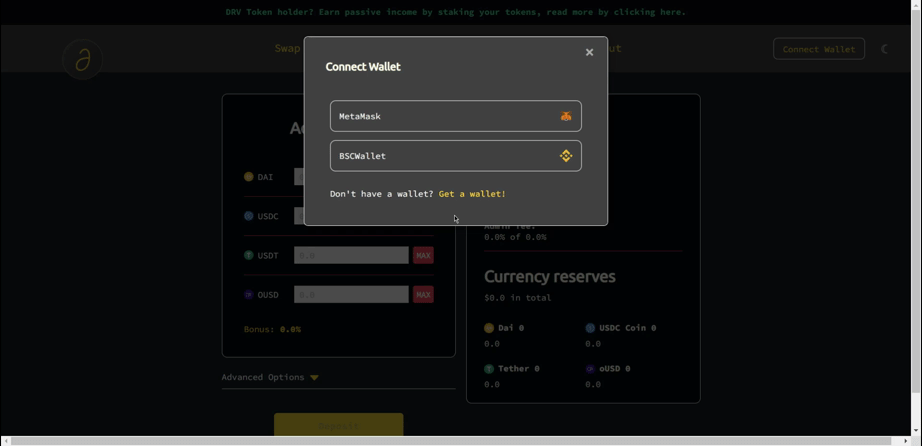 Derive.fi currently supports MetaMask and BSCWallet
Derive.fi currently supports MetaMask and BSCWallet
After acquiring oUSD, navigate to Derive Finance, and connect to the supported wallet which was used to acquire oUSD. Once connected, click ‘Deposit’ and click ‘Stablecoin Pool’ to view token balances and a breakdown for adding liquidity. Selecting ‘Deposit’ will trigger an approval notification for oUSD and each stablecoin selected.
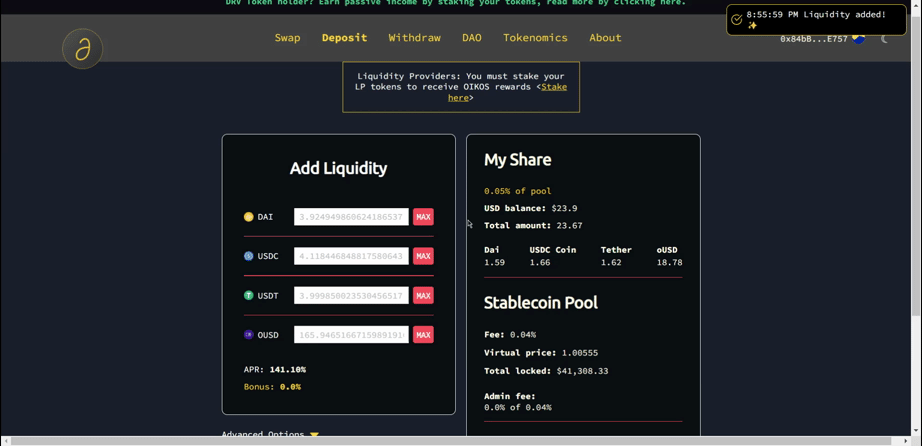 If successful, users will receive the proper confirmation
If successful, users will receive the proper confirmation
After confirming these transactions allowing Derive Finance to transfer the target assets out of your wallet, another prompt will automatically be followed with a ‘contract interaction’ notification. Confirm this transaction for the assets to be deposited in the Derive smart contracts in exchange for the DeriveUSD LP tokens, which are automatically deposited into the connected wallet.
Staking LP Token
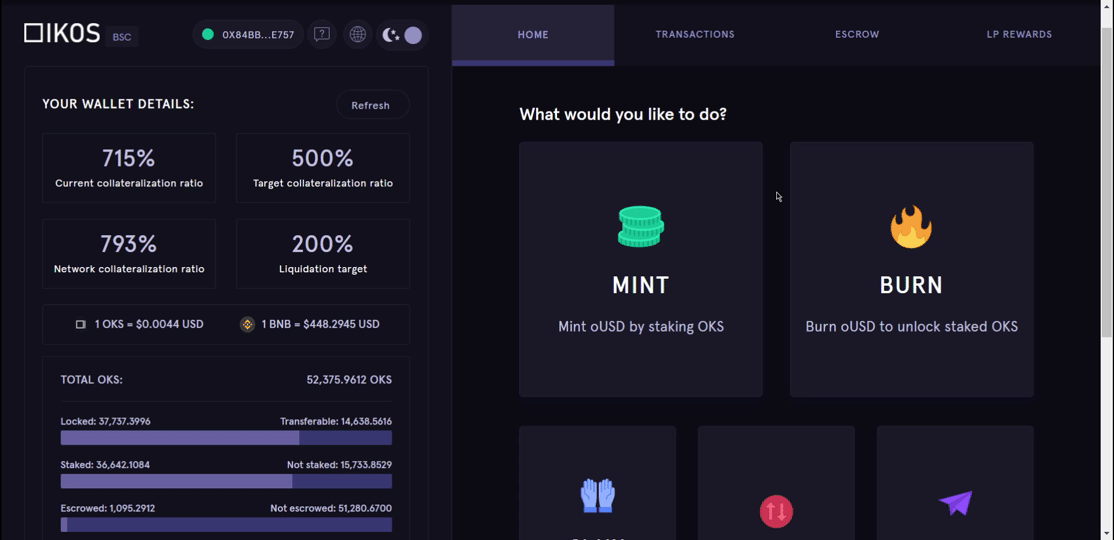 The rewards contract only needs to be approved the first time
The rewards contract only needs to be approved the first time
The next step is very similar to the PancakeSwap tutorial. Head over to https://minter.oikos.cash/ and connect with the same wallet. Click the ‘LP Rewards’ tab in the top right and select the Stablecoin (oUSD) Derive option. Click ‘Unlock’ and accept the transaction to approve the Stablecoin (oUSD) Derive contract to transfer your DeriveUSD tokens.
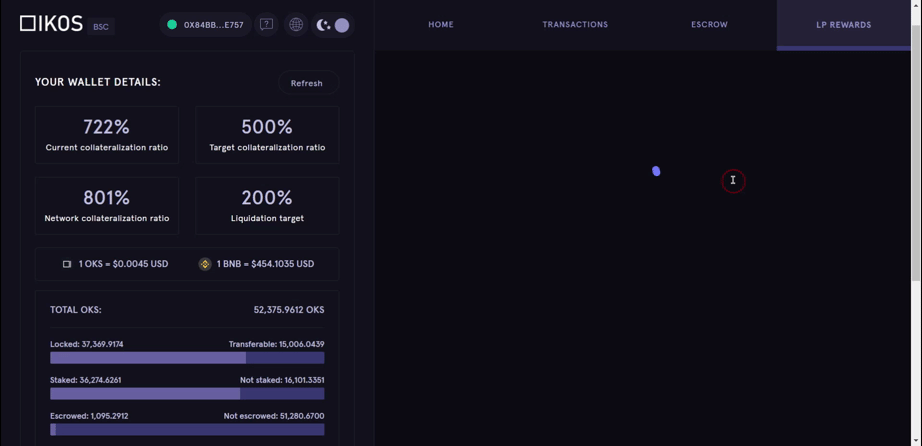 Staked LP Tokens won't be visible in your wallet
Staked LP Tokens won't be visible in your wallet
After confirming, users will see their DeriveUSD token balance, their amount currently staked, and any OKS rewards they’ve accumulated. Simply select the ‘Stake Tokens’ option and confirm the transaction to begin earning OKS rewards on a weekly basis.
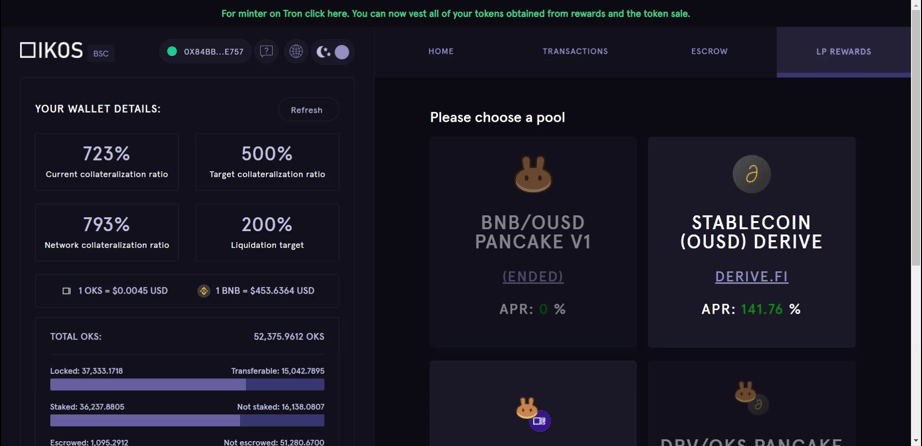 OKS rewards can be claimed anytime
OKS rewards can be claimed anytime